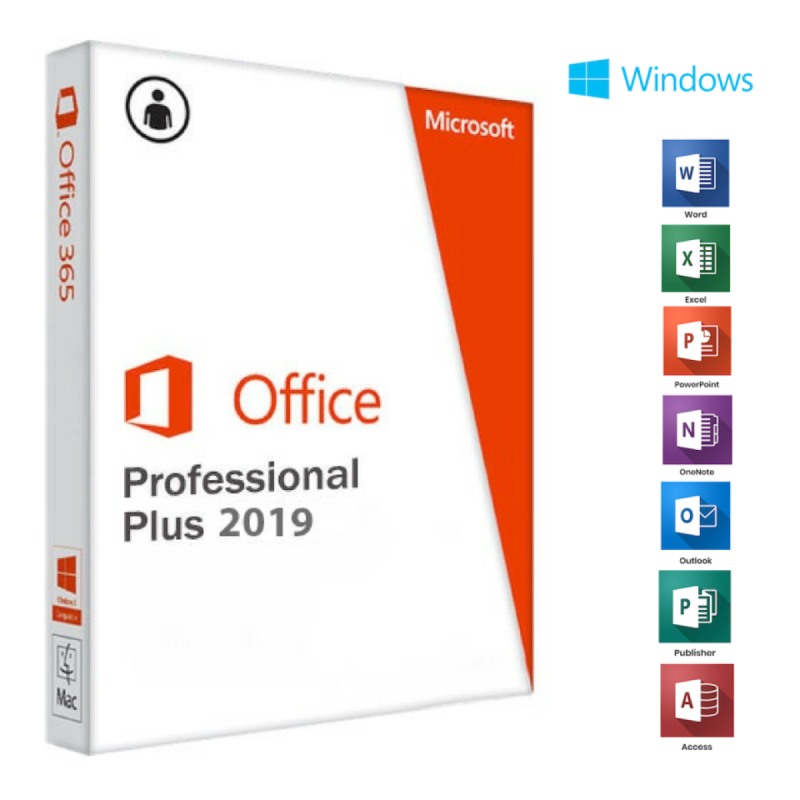
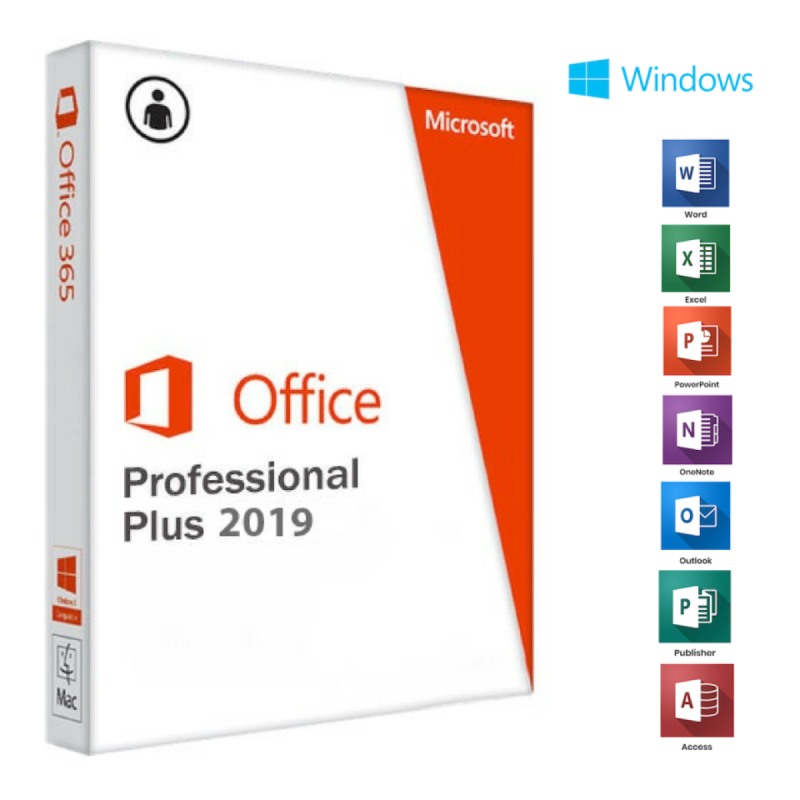

Office 2019 Professional Plus License Keycode
 مضمون
مضمون
جميع المنتجات مضمونة
 دعم واتس اب
دعم واتس اب
يمكن التواصل معنا عبر الواتس اب مباشرة
 الالغاء والارجاع
الالغاء والارجاع
يمكن الالغاء قبل إستلام الكود لكن لا يمكن الارجاع بعد استلام الكود




